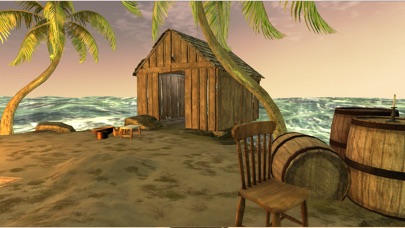When running the app for the first time it will ask to use your iPhones camera: allow this
AR Dream Island offers one of the highest levels of detail, depth, and reality found in an Apple AR app. It’s a full virtual environment to explore without the use of a cumbersome headset. You iPhone or iPad becomes a magic window into an alternate reality right in your living room.
Go on a fun treasure hunt, find your inner peace!
AR Dream Island Guided Meditation is also the perfect place of tranquility.
It’s a spiritual oasis meant to energize and inspire you to live in the moment.
Earth, wind, fire and water, the elements surround you, and bring you into a peaceful place of solitude, and inner peace.
AR Dream Island allows for a far superior immersive experience, because you can walk around the Island and explore it. Go any where, and find hidden treasures.
How To Enjoy AR Dream Island:
AR needs headphones for full immersion. There are two ways to enjoy AR Dream Island.
Before starting the meditation it is best to sit and adsorb the AR world around you: all the peaceful sights and sounds. In this way you will better connect to the moment, and your inner self. Also, this helps when you close your eyes during the guided meditation, to feel fully immersed in the AR world.
Now touch the big meditation sign in front of you between the barrels, and start the guided inner peace meditation. Follow Danielas soothing voice. Relax, and live in the moment! You deserve it.
Or just walk around and explore the Island. Enjoy the tranquil experience and calming beach Island atmosphere, the sounds of the waves, the birds, the crackle of the fire, and the wind in the trees.
If you want, explore the Island when the guided meditation is done. Soak up some peace by sinking into this tranquil AR environment: becoming part of it is great for stress relief.
For some fun, try and find the hidden treasure chests too!
Exploring instructions:
1. Before you explore move the phone around a bit like scanning the room, walk slightly forward a bit until the AR anchoring clicks into place. A moderately bright area with well lit edges and surfaces works fine. Darkness will not work that great, if at all. AR needs to get anchored through finding bright edges and surfaces.
When anchored, you will notice the AR world moving as you move in the real world.
2. Now you can explore it, moving the phone around to view AR Dream Island as if it is physically right in front of you.
5. Relax and look around. Please move slowly.
Tips:
WARNING: when exploring, restrict AR app usage to NONE hazardous areas! Be cautious!
Note: Be safe! Do not use this AR app around traffic, high places, close to open fires, pits, anything dangerous. Use common sense.
If you are exploring the Island, make sure you know what hazards are around you, and where you are stepping in the real world. Large, flat open areas, void of any hazards, works best when wondering around an AR environment.
Brightness will cause glare, so try and explore during overcast days outside, or do it inside. Night time wondering is a bad idea, not just because it is dangerous, but because AR needs bright contrasts to anchor the AR environment properly.
If the AR environment jumps, drifts, or jitters, this might happen because of dark conditions, or you have left the phone stationary for too long. Walking and scanning the area until the AR world anchors again will fix it. Jitters, jumps, and drifts are likely caused because the environment lighting is too dark or dull for AR to find an anchor. If the condition persists find a better lit area.
If you touch a link that takes you out of the AR app experience, to a webpage, look for the back link, at the top of the web page, that will take you back to the Island. The app will still be running right were you left off, but might lose anchoring.
Important! AR is a new technology. If you lose anchoring, scan, walk, and sync again. Have fun!